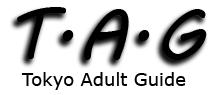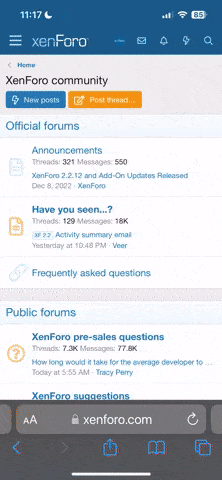- Joined
- Aug 23, 2009
- Messages
- 21,870
- Reaction score
- 39,623
We hope that everyone had a happy new year!
We would like to take a moment to help everyone understand how to utilize the email notifications when receiving a private conversation. (you can change the notification settings on your personal account here: http://tokyoadultguide.com/account/contact-details)
At the time someone sends you a private conversation, by default the system will send you a email notification instantly as shown by example below:
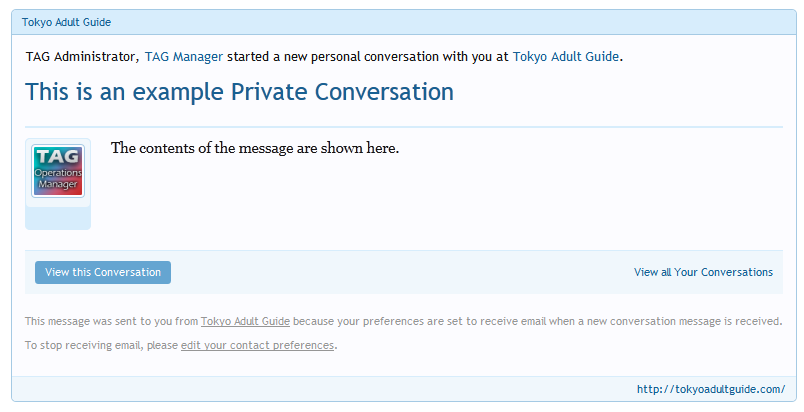
When you get this message via email, please *do not* hit the reply button. Replying to the notification just drops the message into the post master's mailbox. (which we don't check on a regular basis)
When you receive this message, you should use the buttons provided:
1) View this Conversation - Will take you to the website and show you the message after logging in, if not already logged in.
2) View all Your Conversation - Will take you to your inbox, showing all private conversations.
During a clean-up process, we found a number of replies to these kind of messages. As you may guess, the reply did not make it to the recipient. Eliah and I sent responses to a number of people to let them know that their messages were not processed.
What are we doing to help rectify the problem?
- Adding additional text to the notification email to remind people to not reply to the email containing the notification.
- Researching a possible solution to allow email replies to conversations.
If you have any support questions, please email us at helpdesk@tokyoadultguide.com or post in the feedback forum, which is here.
Thanks for your continued patronage in 2014!
TAG Management
We would like to take a moment to help everyone understand how to utilize the email notifications when receiving a private conversation. (you can change the notification settings on your personal account here: http://tokyoadultguide.com/account/contact-details)
At the time someone sends you a private conversation, by default the system will send you a email notification instantly as shown by example below:
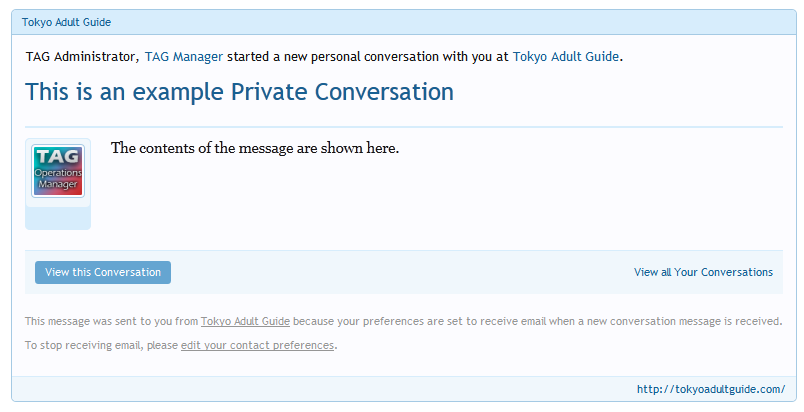
When you get this message via email, please *do not* hit the reply button. Replying to the notification just drops the message into the post master's mailbox. (which we don't check on a regular basis)
When you receive this message, you should use the buttons provided:
1) View this Conversation - Will take you to the website and show you the message after logging in, if not already logged in.
2) View all Your Conversation - Will take you to your inbox, showing all private conversations.
During a clean-up process, we found a number of replies to these kind of messages. As you may guess, the reply did not make it to the recipient. Eliah and I sent responses to a number of people to let them know that their messages were not processed.
What are we doing to help rectify the problem?
- Adding additional text to the notification email to remind people to not reply to the email containing the notification.
- Researching a possible solution to allow email replies to conversations.
If you have any support questions, please email us at helpdesk@tokyoadultguide.com or post in the feedback forum, which is here.
Thanks for your continued patronage in 2014!
TAG Management