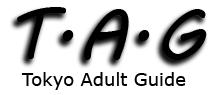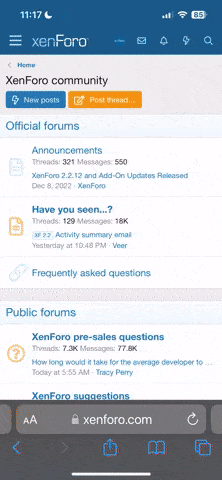You are using an out of date browser. It may not display this or other websites correctly.
You should upgrade or use an alternative browser.
You should upgrade or use an alternative browser.
AM and blurred faces
- Thread starter Narco21
- Start date
TokyoSpirit
TAG Member
- Joined
- Sep 11, 2009
- Messages
- 692
- Reaction score
- 32
meiji
Global Moderator
- Joined
- Jul 17, 2012
- Messages
- 3,370
- Reaction score
- 4,931
They've had blurred faces for as long as I've been checking their site, which has probably been 3 or 4 years now. Most of those girls don't do this as their primary job, and blurring out faces is pretty common or standard just about everywhere you go worldwide.
As much as I agree that "I want to see what I'm paying for", especially since cute/attractive faces are a big part of the experience for me, I'd much rather know that the pictures are actually of the girl, are fairly accurate, and her measurements are accurate.
I know that with AM, the pictures are of the girl, and for the most part I haven't ever been disappointed with the girl they've sent. They don't exactly staff drop dead gorgeous girls, either, but they've all been above average.
You can contrast this with a number of Tokyo sites where they do show the girl's face, like:
http://www.dh-salvator.com/
100% of the pictures of girls on that site are taken from various internet models, and don't belong to the girls. I'm actually suspicious when an agency does show faces -- but google image search usually exposes them.
With AM, they are a good enough org to say "hey, I'm looking for X, can you make some recommendations?", and they'll try to fulfill your needs if they are able to.
As much as I agree that "I want to see what I'm paying for", especially since cute/attractive faces are a big part of the experience for me, I'd much rather know that the pictures are actually of the girl, are fairly accurate, and her measurements are accurate.
I know that with AM, the pictures are of the girl, and for the most part I haven't ever been disappointed with the girl they've sent. They don't exactly staff drop dead gorgeous girls, either, but they've all been above average.
You can contrast this with a number of Tokyo sites where they do show the girl's face, like:
http://www.dh-salvator.com/
100% of the pictures of girls on that site are taken from various internet models, and don't belong to the girls. I'm actually suspicious when an agency does show faces -- but google image search usually exposes them.
With AM, they are a good enough org to say "hey, I'm looking for X, can you make some recommendations?", and they'll try to fulfill your needs if they are able to.
TAG Manager
Executive Leadership
- Joined
- Aug 23, 2009
- Messages
- 21,885
- Reaction score
- 39,683
I think the OP is asking about the girls who have a whole-face blur instead of just the eyes.
That looks like it would be Emma & Mai and Kyoko doesn't show a face at all.
From what I've heard, the AM owner gives the girls a choice of what they would like to be shown or not shown. Previously, a long time ago, some girls wanted to show their face and created problems among the other ladies. Those showing a whole face, got more business, etc.
I also recall that there have been some AM girls in the past that do have some weird faces, but I think most of them now, are fairly normal. It's the TEETH that kill me. I'd request some of them NOT to smile at me. I guess it's a western thing about teeth...
That looks like it would be Emma & Mai and Kyoko doesn't show a face at all.
From what I've heard, the AM owner gives the girls a choice of what they would like to be shown or not shown. Previously, a long time ago, some girls wanted to show their face and created problems among the other ladies. Those showing a whole face, got more business, etc.
I also recall that there have been some AM girls in the past that do have some weird faces, but I think most of them now, are fairly normal. It's the TEETH that kill me. I'd request some of them NOT to smile at me. I guess it's a western thing about teeth...
Ah. Sorry about that. Yeah, I was talking about Mai and Emma. There whole face is blurred out. I am sorry for the confusion. With only the eyes blurred out you could still get a sense of what they looked like. I was just wondering why a few were having their entire face blurred out.
Once again, sorry for the confusion.
Meiji, I agree with you completely. Some of the sites have girls on the site that are either totally photoshopped or not real. (The old bait and switch) I have used AM many times. I have never had any trouble. Like you said, sometimes they aren't exactly what you were hoping for, but they are above average. I just thought it was strange to look today and see a few of the girls completely blurred.
Once again, sorry for the confusion.
Meiji, I agree with you completely. Some of the sites have girls on the site that are either totally photoshopped or not real. (The old bait and switch) I have used AM many times. I have never had any trouble. Like you said, sometimes they aren't exactly what you were hoping for, but they are above average. I just thought it was strange to look today and see a few of the girls completely blurred.
mawjav
TAG Member
- Joined
- Jun 30, 2011
- Messages
- 484
- Reaction score
- 566
On a Mac: Click and hold a photo from the AM website. Drag it to your desktop. Put it in a folder. Then use the resize bar at the bottom of the folder window to resize the photo. The girl's face will become un-blurred as you resize. Or you can just open the photo and resize in Preview to achieve the same result.
Can't help Windows users (no one can!). But I'd imagine it's pretty much the same in any photo viewer. Just resize until the blurring disappears.
Hope this helps.
Can't help Windows users (no one can!). But I'd imagine it's pretty much the same in any photo viewer. Just resize until the blurring disappears.
Hope this helps.
meiji
Global Moderator
- Joined
- Jul 17, 2012
- Messages
- 3,370
- Reaction score
- 4,931
I'm pretty sure if you are dealing with flattened image files, you can't remove mosaic effects... I might be wrong, though.
Edit: I think what you might be seeing in some cases is either the original thumbnail of the image (which might not have the mosaic) or an older version of the file...
Edit: I think what you might be seeing in some cases is either the original thumbnail of the image (which might not have the mosaic) or an older version of the file...
Last edited:
Shizumaru
SNK is cool
- Joined
- Mar 1, 2011
- Messages
- 156
- Reaction score
- 382
It really depends how and with what program the image has been edited. Images blurred up in photo shop usually cannot be unblurred without the original picture to use as reference.
The photos on the AM website were blurred using Windows Photo Viewer. With this particular program, if the photo is edited, simply resizing it will cause "blurring", as well as touch ups and additional edits, to disappear. This is a problem with a few select image editors. Whoops!
Of course if the image is ever edited or resized using a different program (such as photoshop) then it will not be affected by this. Additionally, some techniques of censoring images can be easily reversed (ie: the notorious swirl-face criminal was caught by simply just "unswirling" his face, or using the swirl effect in reverse)
The photos on the AM website were blurred using Windows Photo Viewer. With this particular program, if the photo is edited, simply resizing it will cause "blurring", as well as touch ups and additional edits, to disappear. This is a problem with a few select image editors. Whoops!
Of course if the image is ever edited or resized using a different program (such as photoshop) then it will not be affected by this. Additionally, some techniques of censoring images can be easily reversed (ie: the notorious swirl-face criminal was caught by simply just "unswirling" his face, or using the swirl effect in reverse)
Last edited:
Shizumaru
SNK is cool
- Joined
- Mar 1, 2011
- Messages
- 156
- Reaction score
- 382
You need to find a way to shrink the image down to thumbnail size. I think this can be done with preview, but it's much easier just to open up finder, go to the folder the image has been saved in and view finder as "icons" (Cover Flow works too). In this mode you can easily resize the size of the images until they become "thumbnail" size and lose their edited properties, meaning any touch-ups to the images disappear. On the downside, of course, the image is much smaller and harder to see.