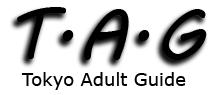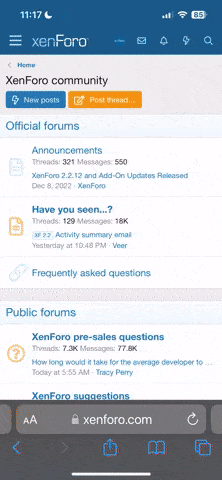- Joined
- Apr 23, 2015
- Messages
- 3,278
- Reaction score
- 2,084
I realize that most people on here live in Tokyo, so there are a ton of options. Here in Shizuoka there are some options but not nearby as many. My roommate needs to buy a new laptop and she noticed a sale on computers (both desktops and laptops) at Yamada Denki. The thing is, I remember checking out the laptop selection there about 6 months ago and not being really impressed with what I saw, but I was mainly there to buy a headset mic, so I didn't look closely at every laptop they had but I did look at most of them.
As a competing electronic chain store, Nojima seems to have a much better selection of laptops and the staff seems a lot more knowledgeable on the specs and details of the different laptops than the staff at Yamada Denki. This was just my experience at a particular Nojima, so I don't know what other branches are like.
She wants to buy a laptop for casual home use, not for anything professional but she wants a laptop that will last many years and have a good battery life, isn't know for certain hardware issues, etc.
What electronic chain stores would you recommend for my roommate?
P.S. She is looking for a new laptop, so places that sell used laptops like Book Off and Hard Off would be...off the list pun intended haha.
As a competing electronic chain store, Nojima seems to have a much better selection of laptops and the staff seems a lot more knowledgeable on the specs and details of the different laptops than the staff at Yamada Denki. This was just my experience at a particular Nojima, so I don't know what other branches are like.
She wants to buy a laptop for casual home use, not for anything professional but she wants a laptop that will last many years and have a good battery life, isn't know for certain hardware issues, etc.
What electronic chain stores would you recommend for my roommate?
P.S. She is looking for a new laptop, so places that sell used laptops like Book Off and Hard Off would be...off the list pun intended haha.