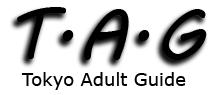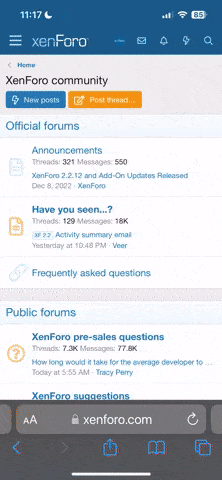Had a weird experience where someone from a spot I visited a few weeks ago just rang my phone.
They ask me if its "xxx", im confused because I dont use that name in real life.
I ask who is it and they ask if I just booked girl "yyy" and I am like no.
Then they apologize and say they made a mistake and hang up...
I use really common names when I monger so I can imagine someone using the same name as me booked a girl and then they accidentally called me instead.
I guess the bigger worry is these shops are storing my phone number (customer list)...
Anybody experience the same thing, or worried that their number is out there registered with dodgy shops?
They ask me if its "xxx", im confused because I dont use that name in real life.
I ask who is it and they ask if I just booked girl "yyy" and I am like no.
Then they apologize and say they made a mistake and hang up...
I use really common names when I monger so I can imagine someone using the same name as me booked a girl and then they accidentally called me instead.
I guess the bigger worry is these shops are storing my phone number (customer list)...
Anybody experience the same thing, or worried that their number is out there registered with dodgy shops?