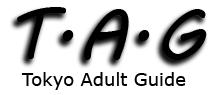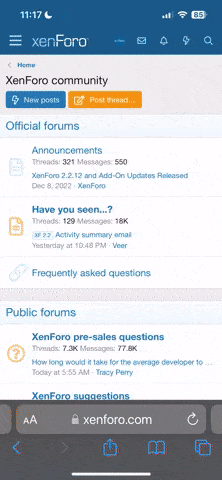Just thought I'd share this little technique I often use to verify the authenticity of photos on various websites. Lots of sites use fake photos as we all know. Well, thanks to "Google Images" there is a way to check the authenticity of many of them.
So we can expose fraudulent sites like the one I use in the example below.
Here's one of the girls from "Asian Doll House Tokyo":
http://www.www.yahoo.co.jp/#!sayaka/cxrn
It's actually not really "their" girl at all but a Korean model probably called Lyna Tran they have conveniently forgotten to include the face of in their pics. Using the method below we can see the real girl and photo they have stolen can be found on multiple other sites such as these ones and many others I won't bother to list here:
http://peperonity.com/go/media/17782773!3
http://www.haijiangzx.com/2013/meinv_0506/11324_13.html
Here's what to do:
1) Right click on the photo you want to check and save on your computer.
If you are unable to right click and save the photo because the site has blocked this function, then take a screenshot of the page with the photo in it (to take a screenshot on Mac press command + shift + 3 together or on a pc press the PrtScn button which will copy the screen to clipboard) and if not saved already, save the full screen image to your computer.
2) If you were able to download the photo directly to your computer then go to 3). If you had to take a screenshot then use Preview on Mac or Paint on a PC to crop the picture to its original size and save it to your computer.
3) Open the fantastic Google Images:
http://www.google.com/imghp
and drag / drop the photo into the search area and check the interesting results! Often you'll seen plenty of other sites the fake images are used on. If none come up, you may have a real photo on your hands ; )
Good old Google - doing good in many ways : )
So we can expose fraudulent sites like the one I use in the example below.
Here's one of the girls from "Asian Doll House Tokyo":
http://www.www.yahoo.co.jp/#!sayaka/cxrn
It's actually not really "their" girl at all but a Korean model probably called Lyna Tran they have conveniently forgotten to include the face of in their pics. Using the method below we can see the real girl and photo they have stolen can be found on multiple other sites such as these ones and many others I won't bother to list here:
http://peperonity.com/go/media/17782773!3
http://www.haijiangzx.com/2013/meinv_0506/11324_13.html
Here's what to do:
1) Right click on the photo you want to check and save on your computer.
If you are unable to right click and save the photo because the site has blocked this function, then take a screenshot of the page with the photo in it (to take a screenshot on Mac press command + shift + 3 together or on a pc press the PrtScn button which will copy the screen to clipboard) and if not saved already, save the full screen image to your computer.
2) If you were able to download the photo directly to your computer then go to 3). If you had to take a screenshot then use Preview on Mac or Paint on a PC to crop the picture to its original size and save it to your computer.
3) Open the fantastic Google Images:
http://www.google.com/imghp
and drag / drop the photo into the search area and check the interesting results! Often you'll seen plenty of other sites the fake images are used on. If none come up, you may have a real photo on your hands ; )
Good old Google - doing good in many ways : )