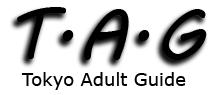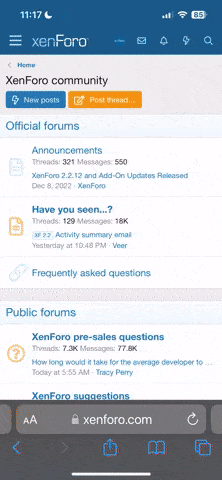- Joined
- Aug 22, 2016
- Messages
- 357
- Reaction score
- 850
So I'm only able to use my phone to test for obvious reasons, but I'm unable to access the site when I'm not on a Wifi Network.
Currently use AT&T and I instantly get a couldn't connect error when on their network.
Cleared cookies, cache, etc multiple times and still receive the issue. Not sure if anyone else is having this problem as well.
Currently use AT&T and I instantly get a couldn't connect error when on their network.
Cleared cookies, cache, etc multiple times and still receive the issue. Not sure if anyone else is having this problem as well.