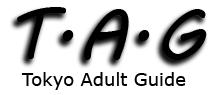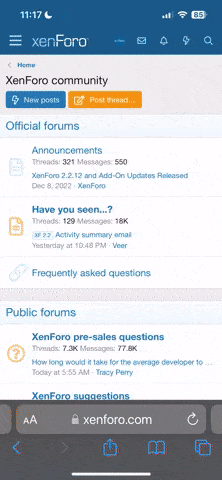- Joined
- Dec 27, 2017
- Messages
- 1,370
- Reaction score
- 3,514
I appreciate that tag access via vpn is blocked. I use 1.1.1.1 by cloudflare for dns speed and privacy, which I guess is classified as a vpn but I thought it was only for domain resolution? Anyway when I have it active I am blocked from tag. Wasn’t sure if it’s because 1.1.1.1 really IS a vpn or if it’s just classified as such by the reference tag uses to block vpn access. Thx.